This software offers a solution to users who want to extract lines that contain certain text or characters in one or more Writer files. There is a feature to extract lines that do not contain certain text or characters. There is a feature to extract text between specified starting and ending character(s) and also a feature to extract text by line number. This software will allow you to save your extraction results to a text file. By quickly scanning and pulling out your desired data, this software will save you hours of time having to look by eye. Writer 2.0 or higher is required.
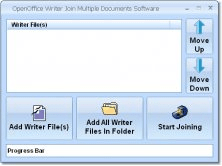
With this tool you can combine two or more Open Office Writer files into one.
Comments